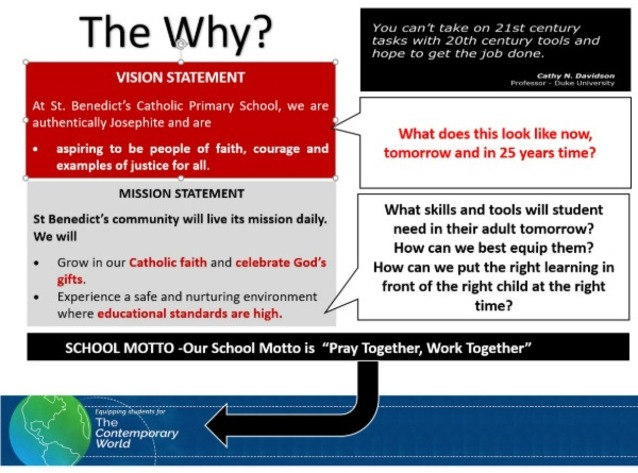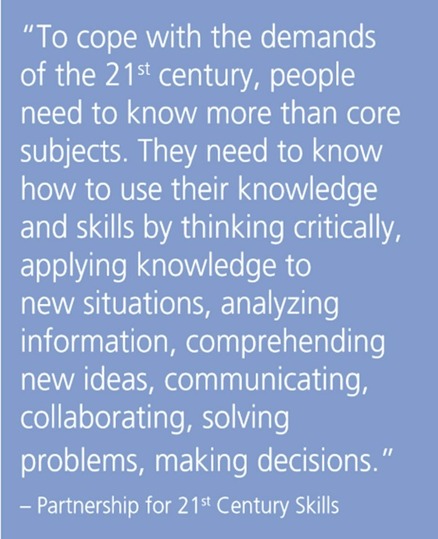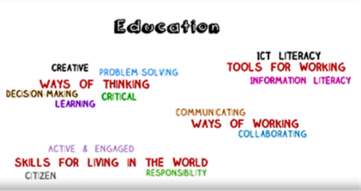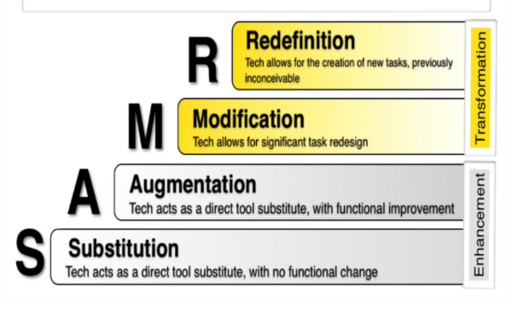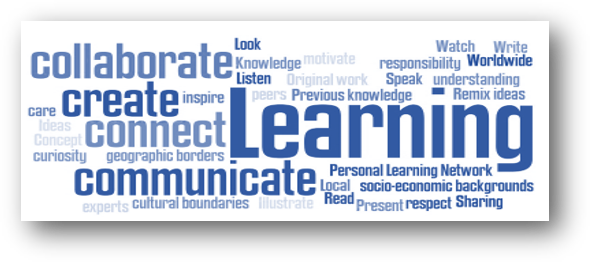Filter Content
- Changes in Learning and Technology at St Benedict's Edgeworth
- Contemporary skills for Australian students - Technology as a tool in Learning
- SAMR Model for Contemporary Learning
- Some Examples of BYOD work product
- Bring your own device or 1-1 Student Devices
- Phases of a BYOD project
- What device are we talking about?
- Timeline for the Launch of the BYOD project in Year 4
Changes in Learning and Technology at St Benedict's Edgeworth
This Newsletter is to share some background information and practical examples of the our school’s Bring Your Own Devices (BYOD) project that was launched at the beginning of 2024. It is written for parents of Year 4 who will launch their BYO particpation at the beginning of Term 3 2024.
With technology growing and changing so exponentially, the question is no longer if education should change with it, but when and how. We are currently well placed in our journey to continually seek next step answers to the question of ‘where to from here at St Benedict’s'.
St Benedict's Edgeworth is committed to a vision for education in the contemporary world with embedded technologies to enhance learning and engage the learner. As with any discussion in our school, it is essential that we bring our focus back to our core purpose. Below is a review of our current Vision and Mission statements and how these staements in the context of the contemporary worl are fueling the current proposal.
Contemporary skills for Australian students - Technology as a tool in Learning
Our students compete on a global stage and they need new skills to prepare them for further study and jobs – many of which have not yet been created. They need skills we call the 4Cs: creativity, communication, collaboration and critical thinking.
The rate of change in technology and in society is so rapid that to prepare young people to live, work and be successful in the 21st century, they will need the ability to think both creatively and critically, problem-solve and work collaboratively.
Education is no longer about just knowing but about
- Ways of thinking.
- Ways of working.
- Tools for working.
- Skills for living in the modern world.
Technology has opened up new forms of learning and creative expression for students. It has allowed them to take greater control of their learning and to personalise it. Technology is breaking down barriers of geography and time zones. Research suggests that one-to-one or paired access to technology increases students’ motivation and engagement in learning and support them to see connections to what they are learning and the wider world.
Quality teaching still matters. Technology on its own will not deliver an improved learning experience for students. Simply substituting the screen for the page does not enhance outcomes. Across the world it is well recognised that quality teaching is the single most influential factor on student learning. As technology advances further in the future let’s not forget that it is the teacher who makes the greatest difference. Technology simply provides a personalised tool of access and connectedness for the teacher and student to optimise.
It follows that if learning is off the page and into a creative and connected space then the physical space of the classroom also needs a similar transformation. While the traditional classroom of teacher based instruction has merit, so too do the flexible learning spaces that enhance communication, collaboration, problem solving, critical thinking, inquiry based learning and project based tasks. It is the balance of these learning spaces that will drive the changes in the classrooms of tomorrow.
Excerpts from 21st century skills for Australian students
DR MICHELE BRUNIGES AM Director-General of Education and Communities New South Wales, Australia
SAMR Model for Contemporary Learning
THE SAMR Model of Integrating Technology in Education.
Below is a challenge we set ourselves as educators and learners when using technology as part of the learning process at St Benedict's Edgeworth.
Technology for the sake of technology in the form of a simple substitution (S) is often a very superficial approach. When seeking to use technology in learning, it must at the very least allow us to modify (M) what traditional learning would have been. Ultimately our goal is to augment (A) or make better and even completely redefine (R) learning altogether. That is the true value of technology as part of the learning process.
The challenge for us a s teachers when we porpsoe a BYOD porject is to commit to a signifciant change in pedagogy that lifts the use of the device into the transfomrational level of Modification and Redefinition. This is not say that subsitution doesnt develop baseline skills such as docuemnt managemnet and typing withn the tech space (these are failry fundmental to the today's tech wolrd. It's more that the investment we are proposing should be with the vision of what else we could do with technology that would previously be inconcievable without it.
Some Examples of BYOD work product
Substitution and Augmentation
Below are four photos that represent tasks completed on BYOD that meet the substitution and augmentation levels of the SAMR model. The children responded to the task on using their Onenote (that you can see clearly organised by subject). They were able to augment it to some extent by including photos, scans of their poster work and use link to online media unpacking the lesson input before responding.
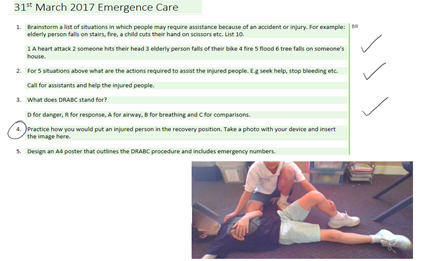
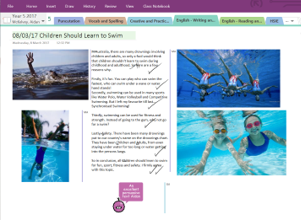



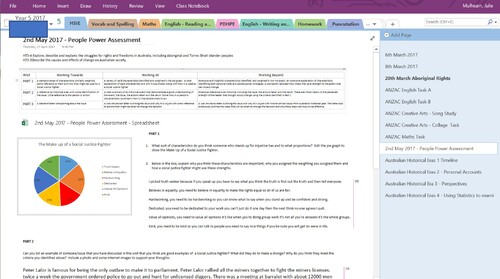
Modification and Redefinition
The next four photos are examples of task that built on the Modification and Redefinition Levels of the SAMR model. In one picture the student used assisted technologies to record their reading. She then used that to listen to the story over again and individually voice record their responses to the the story map.The next picture shows a student prerecording their video blog for presentation to the class and the last picture is an example of a collaboration space where children are able to contribute ideas in shared space, from which the children in each group then drafted filmed and edited their videos.
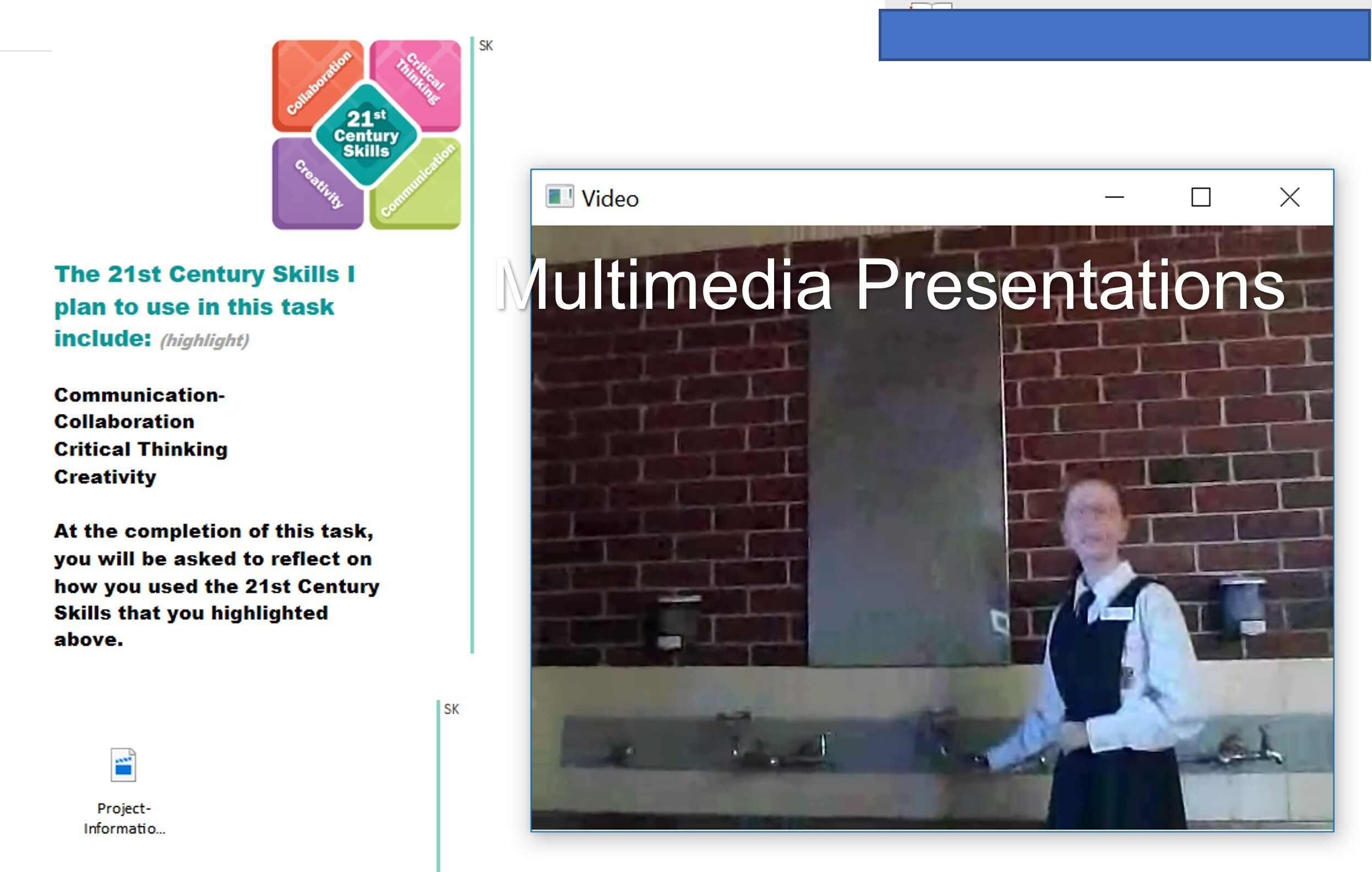





Bring your own device or 1-1 Student Devices
Regular, embedded and personalised access to information technologies as tool for learning.
Not the device itself but the skills, access and efficiency it enables in utilising technology to develop core skills for the contemporary world - Communication, Collaboration, Creativity, Problem Solving, Critical and Innovative thinking.
Being a personalised device, the level of creative, innovative and adaptive responses to learning is much more accessible
Why not School Manage Devices
Shared devices from the school present logistical problems in regard to accessibility (as younger classess also need access), in the ability to personalise and sync a device to own profile and the fact that multiple profiles of shared devices clog up the device’s functionality. This impedes its potential to become embedded, efficient and productive.
Its important to note the the embedding of a BYOD project into classroom learning is a slow process aligned with the several significant factors.
- Building of student confidence, understanding of and their skills in interacting with technology.
- The time required to be spent across all learning areas and skills.
- Flipping teacher pedagogy to a blended learnign model
To that end, we have developed a 4 phase approach that the classes will work through and interchange between as the BYOD project slowly becomes embedded in their learning culture.
Introductory Phase
- Establishes student skills in the use of the devices and the use of the Class OneNote structure. Delivered across a minimum of 3 lessons a week. This phase has significant time devoted to Cyber Safety and maintaining a safe online learning environment. Once established, this understanding is renewed and referred to in the consequent phases.
Beginner Phase
-
Use of device up to 1 hour a day. The majority of the learning is teacher directed with the student’s accessing centrally provided online learning resources and responding to it in the class OneNote platform. Substitution/ Augmentation
Established Phase
- Students begin to explore other ways the device can be used in their learning with and additional hour a day. While class OneNote is still the main platform in which learning is accessed and responded to, other skills and platforms will be developed.
Competent Phase –
- At this stage the students are given greater freedom to select the way they wish to use the device for up to 3 hours a day in the completion of the learning goals that have been set. This phase has a greater proportion of learning experiences more reflective of student centred learning environment. It is also in this phase where students gain the autonomy to choose to use their device or alternate forms of learning in the completion of the task. Modification and Redefinition
What device are we talking about?
BYOD Specs
Our school uses a BYOMSD (Bring your Own Minimum Specs Model). The minimum specs published below allign with thigh school models as best envttrey level into a student device for learning. They need not be more powerful than this (though plenty are) but they also should not be less than this as it will not fucntion succssfully with the demands on its use in the classroom.
 Where to get a device?
Where to get a device?
Obviously the commercial stores have access to specific BYOD options and generally work very well within the specs you bring (attached below) . This is certainly an option that parents may prefer to access. I would note that these devices come packed with up-sell options that tempt the purchaser to download multiple apps that won't be required for school use.
The school also uses a service called Next Technologies who take the leg work out for you, they have sourced computer direct from manufacturer to purchase via an online platform. The device is selected in consultation with the school and the specs we have supplied above. Delivery is arranged straight to your door or through the school. Any warranty issues are logged on the same platform and they access the device at the school within a promise of 24 hours. The company liaises with manufacturer to assist with significant warranty issues or are able to fix the concern using their technicians. These devices come with just the operating system installed so the suggesting selling of different apps and software found in commercial products are not there.
The link to the website through which parent can access this option is below. the website will be live for your consideration on 7th May and will close for 2024 orders on the 31st May
CLICK HERE TO ACCESS THE NEXT TECHNOLOGIES SBE SCHOOL SITE
At this stage we are proposing a BYOMSD (Bring your Own Minimum Specs Model). The minimum specs published below allign with thigh school models as best envttrey level into a student device for learning. They need not be more powerful than this (though plenty are) but they also should not be less than this as it will not fucntion succssfully with the demands on its use in the classroom.
Please note and consider the following
Microsoft Office 365 Suite - YOU DO NOT NEED TO PURCHASE THIS. Your child's student email account provides access to the Microsoft 365 Suite to be downlaoded on 5 separate devices.
Other Things to consider:
- Touch Screen Interactivity - Please note that touch screen interactivity is a price point difference and one that kids may like. However, it is not necessary for the use in the classroom so we are leaving it an optional extra
- Stylus or Mouse? If touch screen, a stylus would be helpful but not essential. Ifnot a touch screen, A wireless mouse is a highly recommended to assist with navigating the device (the touch pads can be tempremental)
- Screen Size and Device Weight. It is a balance between the fact that children will need to be able to carry it, manage it in and out of bags vs the fact that they will be using it for significant time-frames so too small a screen can be problematic. More than 11 inch is essential. Between 13 and 14 would be be a good balance if students can manage it.
- Laptop or 2 in 1. - Ability to spin the keyboard and act like a tablet. While tempting, majority of class interaction will need a keyboard and so it will be used predominantly as a laptop
- Product Care - Highly recommended. It secures your investment for the full three years. It would be better to purchase at a lower price point and secure product care for peace of mind.
Timeline for the Launch of the BYOD project in Year 4
An invitation to attend a parent infomation session to discuss the information in this newsletter will be published on COMPASS later this week. We will continue to communicate with you during this preparation to launch phase.